Ever wondered how Postgres handles date and time? In this practical guide, we explore 12 examples using a table named “example_table.” With clear visuals and straightforward SQL queries provided, you’ll quickly master date and time functions in PostgreSQL.
Note: Scroll at the end of this page for ALL the SQL Queries used.
Table Name: example_table
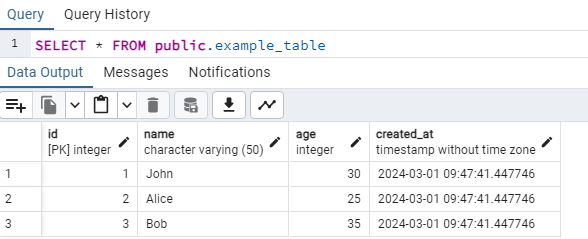
Queries and Outputs:
1. Current Date and Time
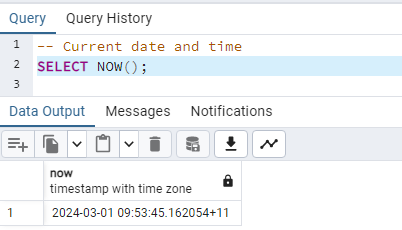
2. Extract components from a timestamp:
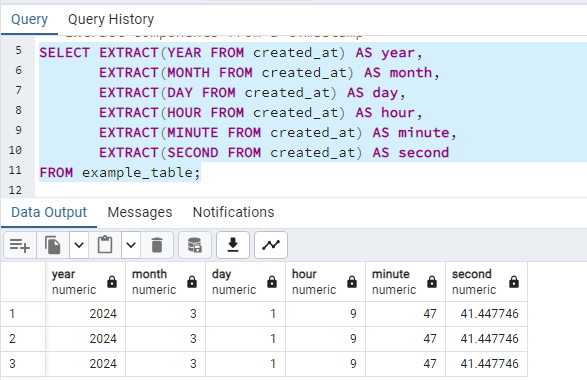
3. Get the difference between two timestamps
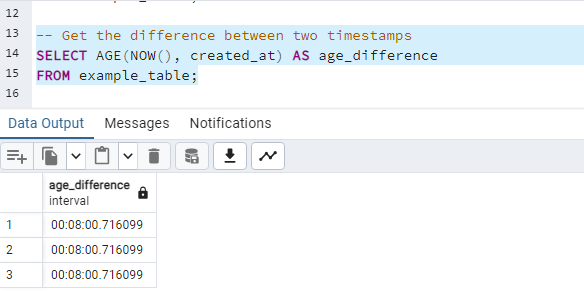
4. Add or subtract intervals from timestamps

5. Identify the day of the week when each person was created

6. Find the average age of all people in the table
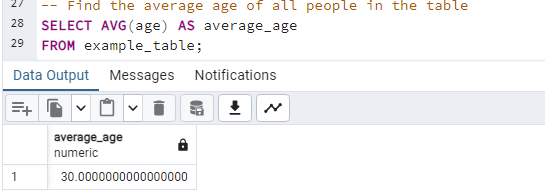
7. Identify the most recent and oldest creation dates in the table
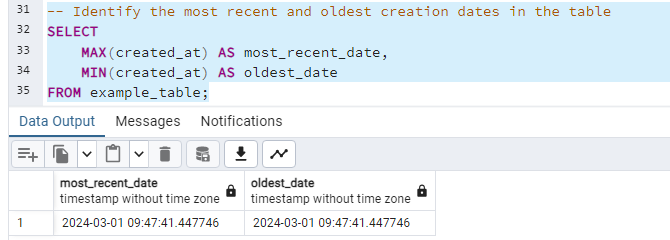
8. Identify people who were created on the same day
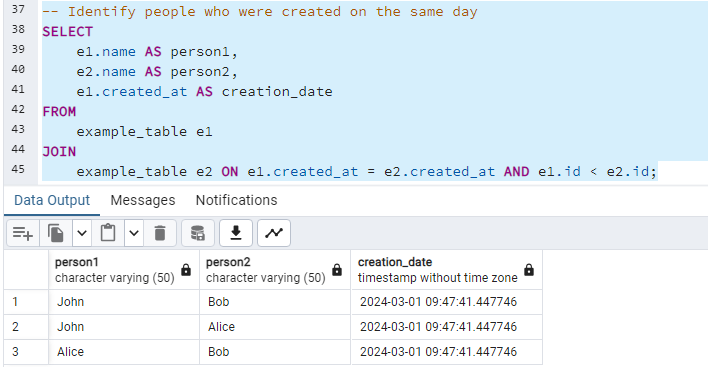
9. Determine the quarter of the year when each person was created
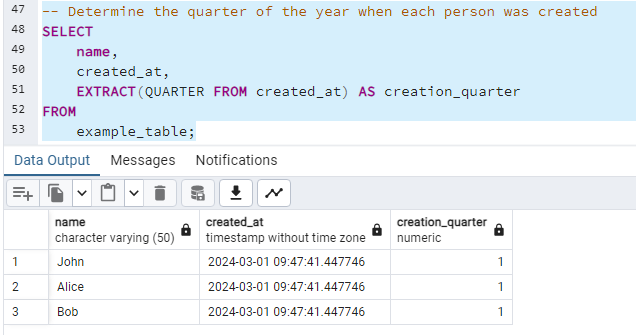
10. Find the total number of people created in the last 7 days
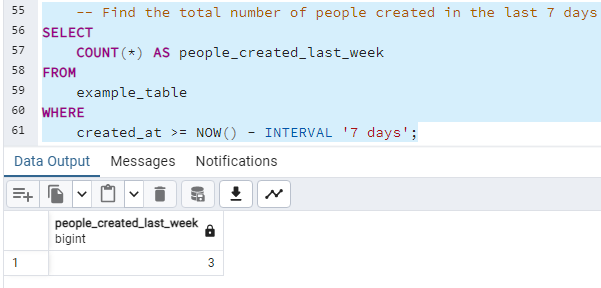
11. Find the average age of people created in each month
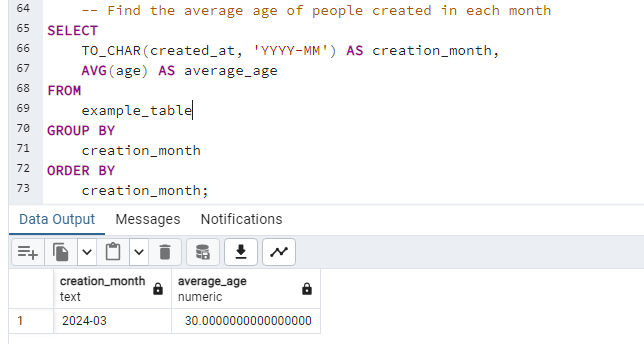
12. Identify the age group distribution of people

Bonus: Calculate the time since the last person was created for each record
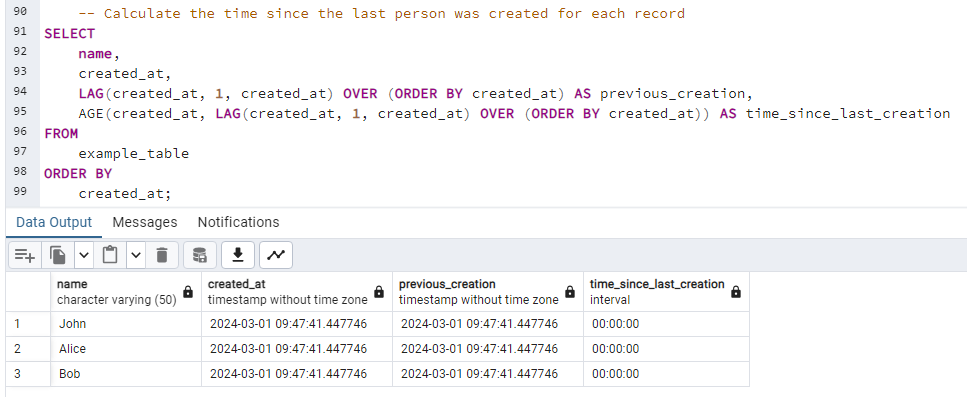
That’s it! With these examples, you’ve gained a practical understanding of Postgres’ date and time functions. Feel confident implementing these in your database tasks. Check out the provided SQL queries for creating the table, inserting data, and executing the examples yourself. Happy coding!
ALL SQL Statements used in this article
Create and Insert Statement for example_table:
-- Create a table
CREATE TABLE example_table (
id SERIAL PRIMARY KEY,
name VARCHAR(50),
age INT,
created_at TIMESTAMP
);
-- Insert some data into the table
INSERT INTO example_table (name, age, created_at)
VALUES
('John', 30, NOW()),
('Alice', 25, NOW()),
('Bob', 35, NOW());ALL Select Statements used
-- 1. Current date and time
SELECT NOW();
-- 2. Extract components from a timestamp
SELECT
EXTRACT(YEAR FROM created_at) AS year,
EXTRACT(MONTH FROM created_at) AS month,
EXTRACT(DAY FROM created_at) AS day,
EXTRACT(HOUR FROM created_at) AS hour,
EXTRACT(MINUTE FROM created_at) AS minute,
EXTRACT(SECOND FROM created_at) AS second
FROM example_table;
-- 3. Get the difference between two timestamps
SELECT AGE(NOW(), created_at) AS age_difference
FROM example_table;
-- 4. Add or subtract intervals from timestamps
SELECT
created_at + INTERVAL '1 day' AS tomorrow,
created_at - INTERVAL '1 hour' AS an_hour_ago
FROM example_table;
-- 5. Identify the day of the week when each person was created
SELECT
name,
created_at,
TO_CHAR(created_at, 'Day') AS day_of_week
FROM example_table;
-- 6. Find the average age of all people in the table
SELECT AVG(age) AS average_age
FROM example_table;
-- 7. Identify the most recent and oldest creation dates in the table
SELECT
MAX(created_at) AS most_recent_date,
MIN(created_at) AS oldest_date
FROM example_table;
-- 8. Identify people who were created on the same day
SELECT
e1.name AS person1,
e2.name AS person2,
e1.created_at AS creation_date
FROM
example_table e1
JOIN
example_table e2 ON e1.created_at = e2.created_at AND e1.id < e2.id;
-- 9. Determine the quarter of the year when each person was created
SELECT
name,
created_at,
EXTRACT(QUARTER FROM created_at) AS creation_quarter
FROM
example_table;
-- 10. Find the total number of people created in the last 7 days
SELECT
COUNT(*) AS people_created_last_week
FROM
example_table
WHERE
created_at >= NOW() - INTERVAL '7 days';
-- 11. Find the average age of people created in each month
SELECT
TO_CHAR(created_at, 'YYYY-MM') AS creation_month,
AVG(age) AS average_age
FROM
example_table
GROUP BY
creation_month
ORDER BY
creation_month;
-- 12. Identify the age group distribution of people
SELECT
CASE
WHEN age < 30 THEN 'Under 30'
WHEN age BETWEEN 30 AND 40 THEN '30-40'
WHEN age > 40 THEN 'Over 40'
END AS age_group,
COUNT(*) AS people_count
FROM
example_table
GROUP BY
age_group
ORDER BY
age_group;
-- Bonus. Calculate the time since the last person was created for each record
SELECT
name,
created_at,
LAG(created_at, 1, created_at) OVER (ORDER BY created_at) AS previous_creation,
AGE(created_at, LAG(created_at, 1, created_at) OVER (ORDER BY created_at)) AS time_since_last_creation
FROM
example_table
ORDER BY
created_at;
Discover more from Data Engineer Journey
Subscribe to get the latest posts sent to your email.
